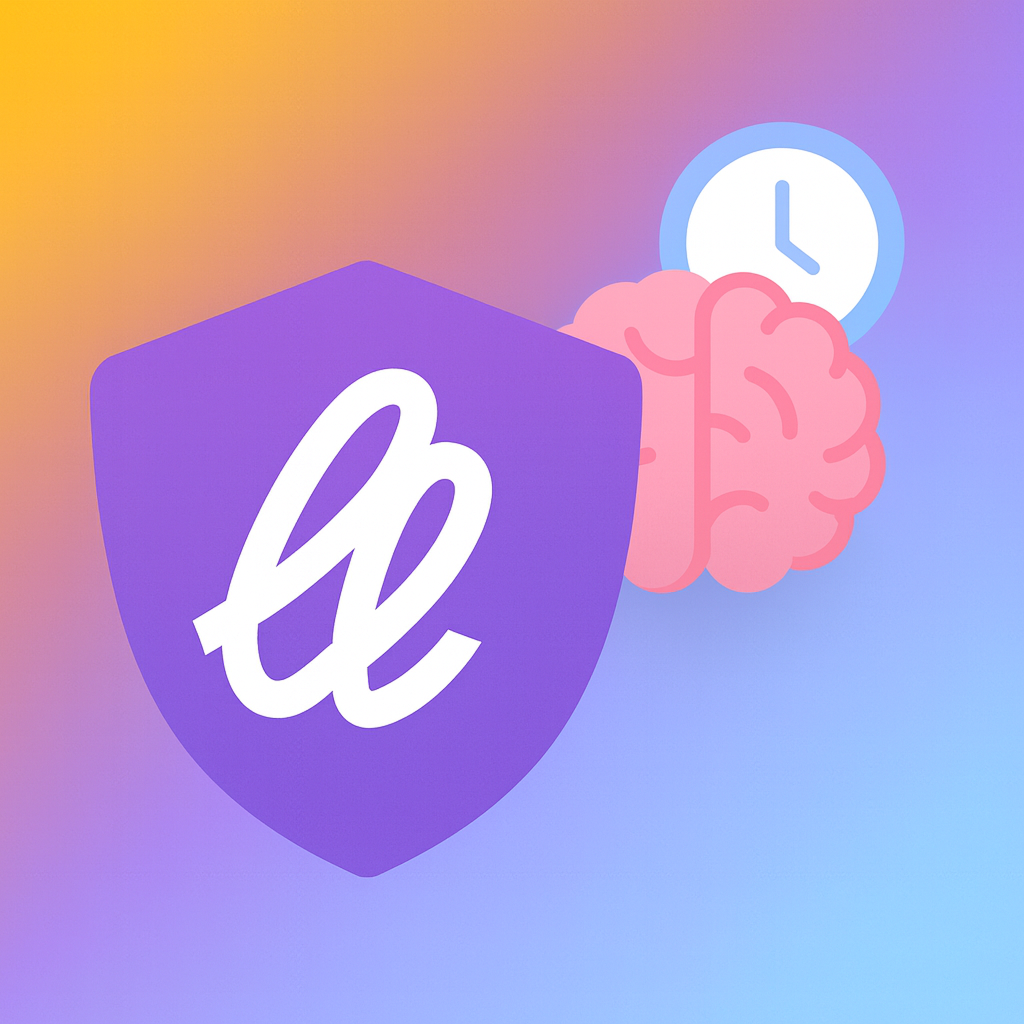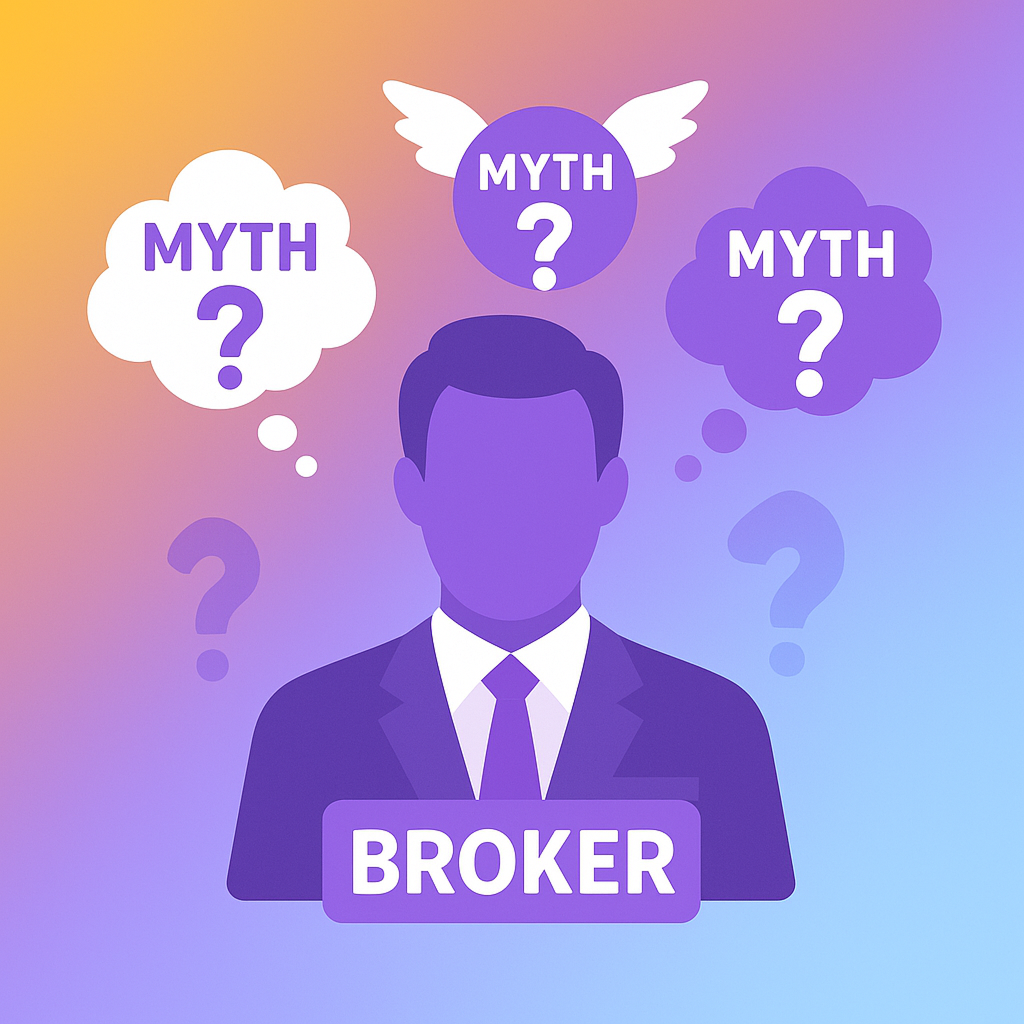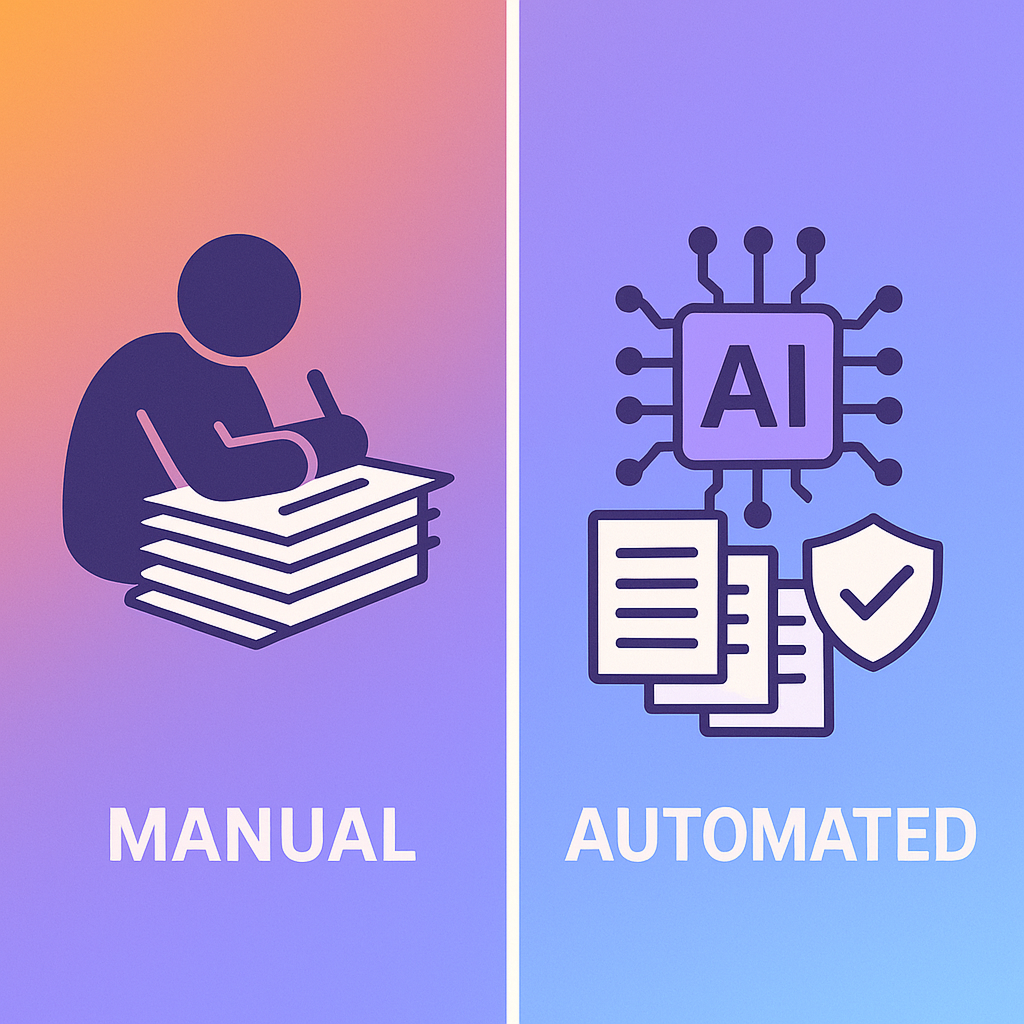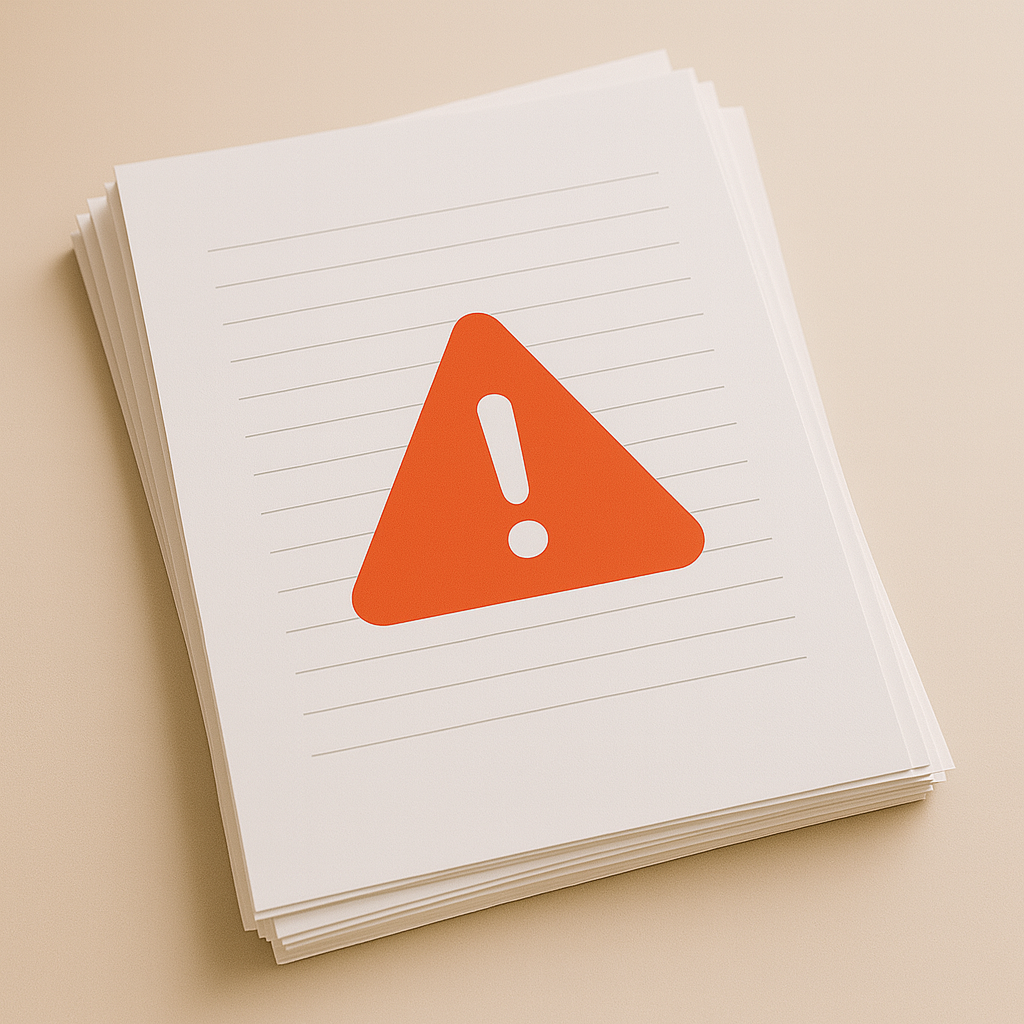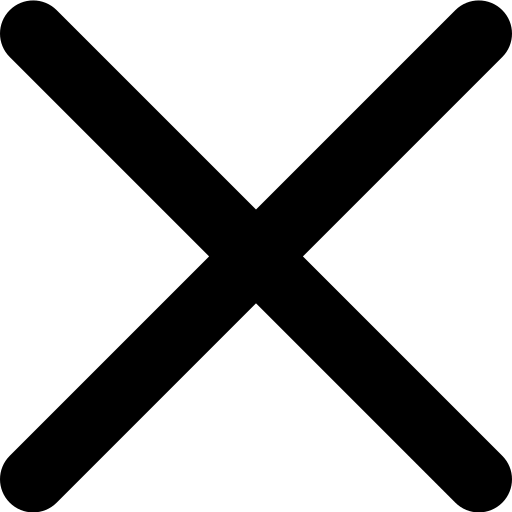Hidden Red Flags: How to Spot Trouble in COIs
On the surface, most Certificates of Insurance (COIs) look the same: one page, lots of boxes, and tiny-print details. But hidden in those lines are red flags that can cost businesses millions if they’re missed.
The catch? Many of these risks aren’t obvious. They hide in mismatched names, vague endorsements, or coverage that quietly disappears when a claim hits.
This guide surfaces the hidden red flags in COIs — the subtle but critical details that separate a compliant vendor from a costly mistake.
Why Red Flags in COIs Matter
A COI is proof of coverage, but it’s not a guarantee. Think of it as a snapshot — a summary of insurance, not the whole story.
- Nearly 70% of COIs arrive noncompliant on first submission (IRMI).
- Most errors aren’t malicious — they’re oversights, misunderstandings, or contract gaps.
- Every missed red flag shifts liability back onto your company.
Spotting these details isn’t busywork. It’s the difference between protection and exposure, trust and disputes, growth and stall-outs.
Red Flag #1: Expired or Expiring Policies
Why it matters: If coverage lapses, your vendor is effectively uninsured. If an incident happens during that lapse, your company pays.
What to look for:
- Expiration dates that don’t match project timelines.
- COIs issued months before work begins.
Mini-Story: A vendor’s Workers’ Comp expired two weeks before a workplace injury. Because compliance didn’t catch it, the hiring company absorbed the claim.
Friendly Insight: Always line up policy dates with your project calendar. If a policy will expire mid-project, get the renewal certificate before work starts.
Red Flag #2: Mismatched Names
Why it matters: The insured name must match the vendor in your contract. If it doesn’t, coverage might not apply.
What to look for:
- “ABC Holdings” on the COI when your contract is with “ABC Contractors LLC.”
- “d/b/a” entities without clarification.
Mini-Story: A vendor submitted a COI under their parent company’s name. When a claim arose, the insurer denied coverage — because the contracted entity wasn’t listed.
Red Flag #3: Missing Endorsements
Why it matters: The COI may say you’re an Additional Insured, but without the endorsement, you’re not. Endorsements are where coverage truly lives.
What to look for:
- No attachments proving Additional Insured, Waiver of Subrogation, or Primary & Noncontributory.
- Vague language in the “Description of Operations” section.
Friendly Insight: Treat endorsements like the fine print on a concert ticket. The COI says you’ve got a seat — the endorsement tells you if you’re actually allowed inside.
Red Flag #4: Coverage Limits Too Low
Why it matters: If limits don’t meet contract requirements, your company eats the gap.
What to look for:
- General Liability capped at $1M for high-risk work.
- No Umbrella/Excess coverage where it’s clearly needed.
Mini-Story: A subcontractor carried $1M in GL. A $3M property damage claim hit, leaving the hiring company to cover the extra $2M.
Red Flag #5: Incomplete “Other Coverages”
Why it matters: Some COIs skip lines for Auto, Umbrella, or specialized coverage, even when contracts require them.
What to look for:
- Blank coverage sections with no explanation.
- Notes like “TBD” or “Pending.”
Friendly Insight: A blank line doesn’t mean you’re covered. Always cross-check against your contract — if it’s required, demand proof.
Red Flag #6: Vague or Restrictive Language
Why it matters: Broad phrases often hide narrow protections.
What to look for:
- Endorsements that only apply to “ongoing operations.”
- Coverage limited to a single jobsite.
Mini-Story: A COI listed Additional Insured status, but the endorsement only applied to “123 Main Street.” When the vendor worked at another site, coverage didn’t extend. The hiring company was left exposed.
Red Flag #7: Policy Cancellations Without Notice
Why it matters: If coverage is canceled, you need to know immediately. Many COIs don’t guarantee notice to certificate holders.
What to look for:
- Cancellation sections that say notice is “endeavor only.”
- No contractual requirement for vendor notification.
Friendly Insight: Add contract language requiring vendors to notify you directly of cancellations or modifications.
The Real Cost of Red Flags in COIs
Every red flag you miss carries ripple effects:
- Financial: Claims that should’ve been vendor responsibility land on you.
- Operational: Projects stall when noncompliance surfaces late.
- Reputational: Failed audits or disputes erode client trust.
Fresh Stat: Marsh’s 2023 Global Risk Report found that 45% of organizations ranked third-party risk among their top three concerns. In other words: missed red flags aren’t small oversights — they’re business risks.
How to Spot Trouble Faster
You don’t need to memorize every policy form. You just need a process that makes red flags visible before they turn into claims.
- Standardize requirements. Use clear templates for vendors.
- Verify COIs against contracts. Don’t assume the basics.
- Always request endorsements. No exceptions.
- Track expirations continuously. Not once a year.
- Leverage automation. AI can flag mismatches instantly.
From Hidden Risk to Confident Growth
Red flags in COIs don’t announce themselves. They hide in fine print, get buried in insurance language, and slip through manual tracking.
For property managers and construction teams, that lack of visibility turns risk management into guesswork. One missed requirement in an agreement can quietly expose your business to claims you never saw coming.
With the right systems, tracking becomes clarity. illumend brings transparency to insurance compliance by surfacing issues in real time, so red flags in COIs are caught before they turn into legal and financial trouble.
That means fewer surprises, better protection, and more confidence for the teams building and managing your projects — because real risk management isn’t about reacting, it’s about staying ahead.

















%20and%20Why%20Is%20It%20Critical%20for%20Your%20Business.jpeg)






.jpg)